You can find the step-by-step guide here for uploading your documents.
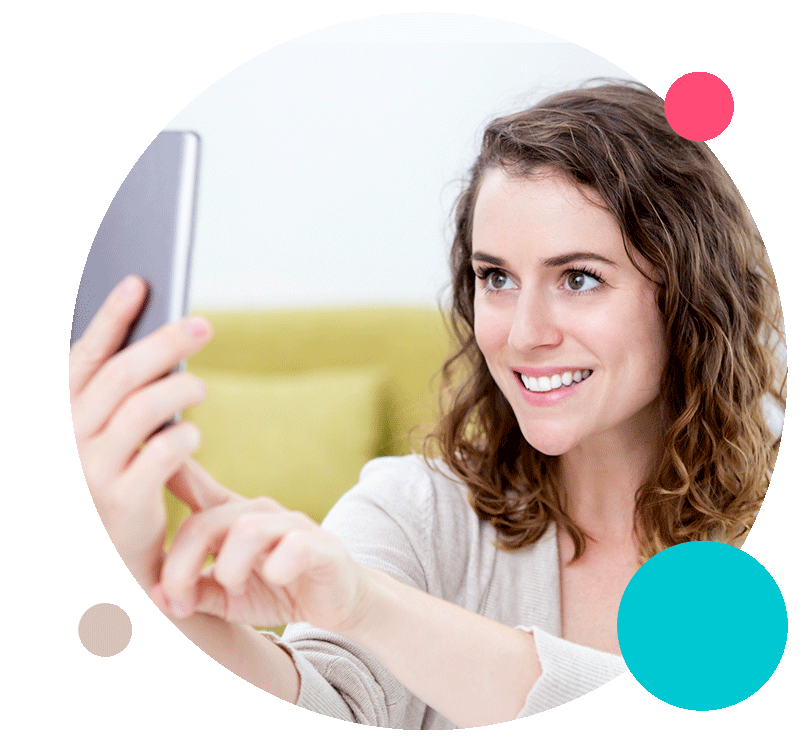
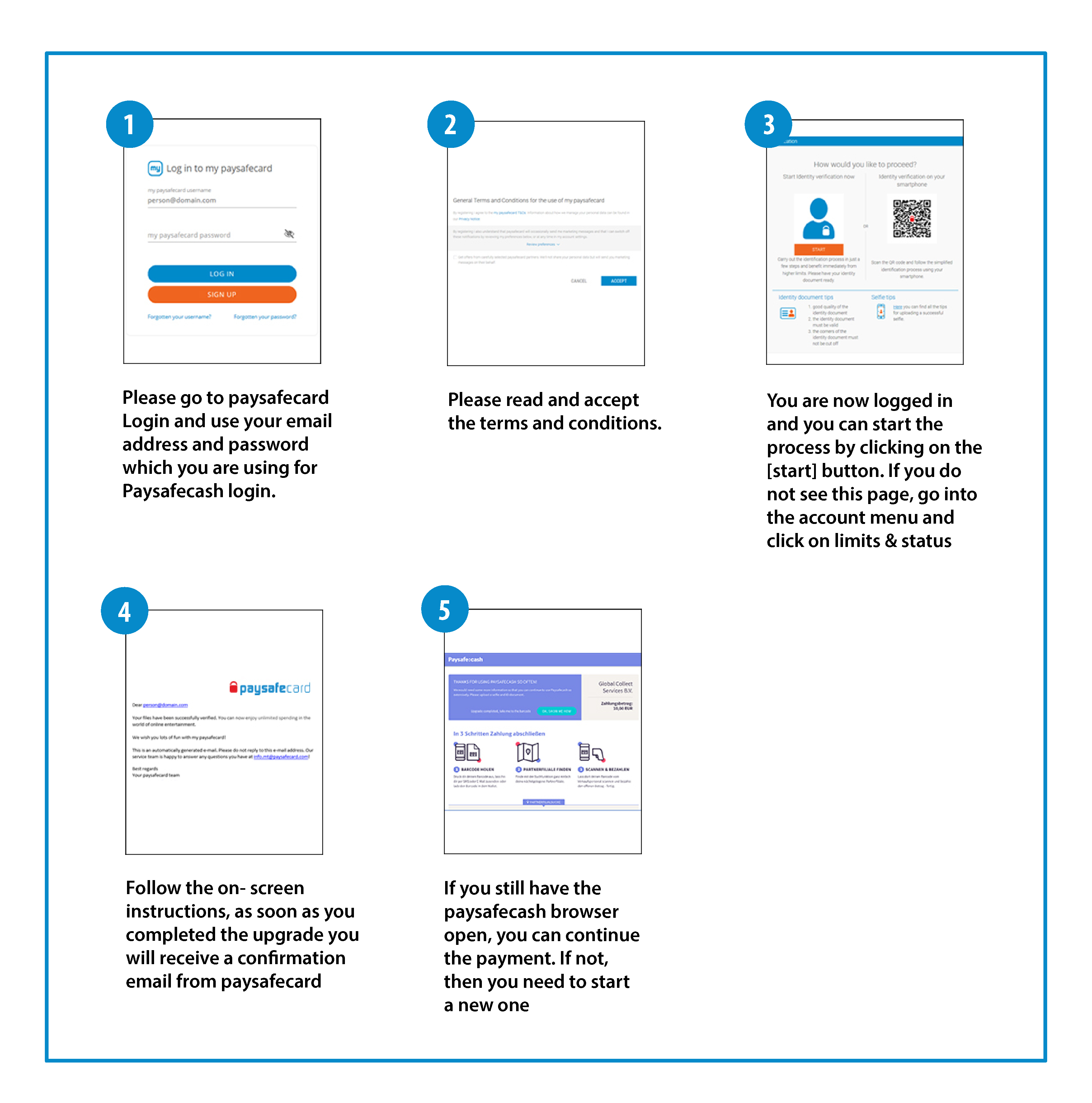
To provide your documents, you need to log in to paysafecard with your Paysafecash login (e-mail address and password). paysafecard and Paysafecash belong to the same company.
- Please go to paysafecard Login and use your email address and password which you are using for Paysafecash login.
- Complete the two-factor authentication.
- Please read and accept the terms and conditions.
- You are logged in now and see the first page of the account. Open menu "Account" and go to "Limits & Status".
- Press the upgrade button on the page and follow the instructions on the screen to provide your documents.
- As soon as you successfully completed the upgrade you will receive a confirmation email from paysafecard.
- You can finish your Paysafecash payment or start a new one.