Processing Paysafecash payments is very easy
With Paysafecash, a product or service can be ordered online and then the payment can be made in cash directly in an authorised payment point by scanning a barcode.

Payment points where Paysafecash is accepted:


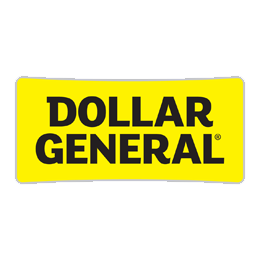
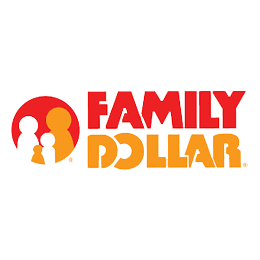

Payment points can process Paysafecash payments easily:

Select Paysafecash powered by VanillaDirect
The customer shows a “Paysafecash” powered byVanillaDirect” barcode.
Select “VanillaDirect” on your terminal.

Scan barcode or type in the code
Scan the barcode shown by your customeror type in the barcode number manually.
The register will immediately prompt you to enter the payment amount. Enter the amount the customer has to pay, without the convenience fee.
Please note: If a different amount is entered, the transaction will be automatically rejected!

Collect cash & issue receipt
Once you have received the cash(and the convenience fee, if this is applicable)
from your customer, confirm the payment on your terminal and hand over the receipt to your customer.
Done!